The ‘Ask Us’ bubble makes it easier for you to connect to our team for expert HR support.
This feature replaces the older ‘Ask Us’ conversation thread on the MyHR launchpad.
How the 'Ask Us' bubble works
The 'Ask Us' bubble is a much cleaner, faster, and easier way to connect with MyHR.
You can raise a new question or link a question to any active work request, ensuring an accurate response from the right HR Advisor or Business partner.
All MyHR team responses through the bubble will generate an email to notify you, as will all work request status updates.
Minimised bubble
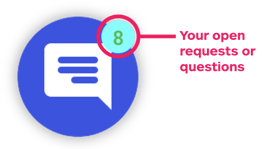
By default, the 'Ask Us' bubble appears in the right hand corner of the screen and is available on every page of MyHR's software.
The light blue circle and corresponding number represent the number of open work requests or questions you currently have with the MyHR team.
Open request list
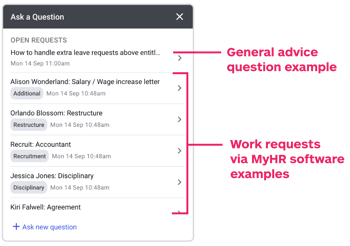 Clicking on the 'Ask Us' bubble opens a list of all open work requests and questions.
Clicking on the 'Ask Us' bubble opens a list of all open work requests and questions.
Work requests you have generated via our software (agreements, disciplinary, recruit etc) have an additional descriptor underneath their title and relate to a specific piece of HR work that is in progress.
All general advice questions and corresponding conversation threads do not have this descriptor.
To ask a new question, click '+ Ask new question' and fill in the fields.
Specific request list
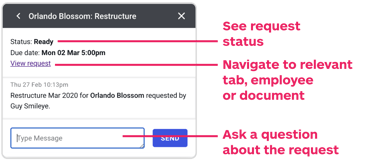 By clicking on a specific work request, you can easily view its current status and navigate to the correct tab, corresponding employee or document with a single click.
By clicking on a specific work request, you can easily view its current status and navigate to the correct tab, corresponding employee or document with a single click.
The message field allows you to ask a question about this specific work request and will ensure the correct MyHR agent receives it.
Who will respond when I ask a question?
'Ask Us' questions are allocated to the HR Advisor triage team who will either respond to you directly, assign your question to one of the HR Business partners, or redirect it to the correct open work request.
How do I see where a request is at?
There are status updates inside each open work request within the 'Ask Us' bubble.
Who has access to use the bubble in my MyHR account?
All owner users and any manager user with 'Access How Can We Help?' permission enabled can use the 'Ask Us' bubble.
You can set manager permissions by going to 'Manage Account'.
Where are all my existing requests?
All of your open requests should be in the 'Ask Us' bubble. If this is not the case please contact the team via the 'Ask Us' bubble or at help@myhr.works.
Who will respond to a question I ask on an existing open work request?
Whoever was assigned to the piece of work and who is managing your request.
What if I need to make a change to a recent work request?
Find the recent work request in the 'Ask Us' bubble and send the team a message.
How do I access historical 'Ask Us' conversations?
If there is a previous conversation you would like to refer back to please contact the team at help@myhr.works so we can retrieve it and make it available for you.
How do I best get in touch with the MyHR team?
Ask a question directly in the 'Ask Us' bubble, email us at help@myhr.works, or call 0800 MYHR NZ / 1800 MYHR AU
-1.jpg)
